Epson Adjustment Program
Epson L1210,L3210,L3216,L3250,L3256,L3260,L5290,L5296 Printer Need To Reset .We Share The Reset Tool ( Adjustment Program) For this L series Printer,
When Your Printer Asking .
A printer's ink pad is at the end of its service life.please contact Epson Support.
You Can Reset your Printer Using This Program.
How To Reset Printer Using Adjustment Program
1. Extract The Epson Resetter Software Using Winrar
2. Turn on printer and connect USB cable
3. Open AdjProg.exe – Accept
4. Select Your Model No And USB Port
5. Particular adjustment mode
6. Waste ink pad counter – OK
7. Give check box Main Pad Counter and Platen Pad Counter
8. Click Check – OK
9. Click Initialization – OK
10.Finish and then close adjustment program Epson
11.Turn off printer and then turn on back.
12. Enjoy.Your Printer IS Ready To Print.
ONE PC USE 150/


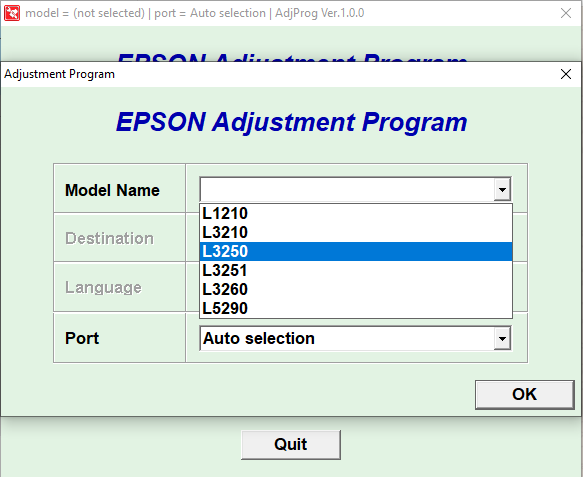








hm?
ReplyDeleteEpson L3110 Resetter Adjustment Program Free Download
ReplyDeleteEpson L3110 resetter tool & Free Download Epson Adjustment Program. Today we will present your Epson L3110 printer with new latest resetter software. Resetting Epson L3110 without money. Epson L-3110 printer is a multifunctional ultra-high-performance printer. Epson l3110 resetter software free download for Windows 7, 8, 8.1 10, 11. This works with all versions of Windows 32bit and 64bit.
The ultimate software industry updates are provided by AppzforPC. Blink desktop app are appearing on the market on a regular basis, all vying to become the next big thing. While some are successful, others are left in the shadows due to poor marketing.
ReplyDeletesetup canon printer
ReplyDeleteCanon TS3322 Printer Driver Download
Canon TR7020 Printer Driver Download
Three light are blinking.how to solve
ReplyDeletemera printer not working red glow
ReplyDeletebachodi
ReplyDeleteCod for win rar please
ReplyDelete