software download करने से पहले आपको बता दे इसके download लिंक में लॉक लगा हुआ है उसको अनलॉक करने के लिए आपको हमारे channel को subscribe करके bell icon को press करना होगा तब ये लिंक automatic unlock हो जायेगा ..
how to reset epson printer L110 please you first download below
File Name- Epson Adjustment Program.exe
File Size- 765kb
Category- Epson Resetter Software and Adjustment Program
Password-thanks
Epson l110 Driver Download click here
Post Last Update - 11-06-2021
How To Use Software (सॉफ्टवेर का उपयोग कैसे करेंगे )-
Step 1- Choose Your Printer Model Name And (2) Select USB Port . Then Click on "OK"
Step 3- Click On Particular Adjustment Mode
Step 4- Under Maintenance, select .West Ink pad Counter.Then Click on "OK"



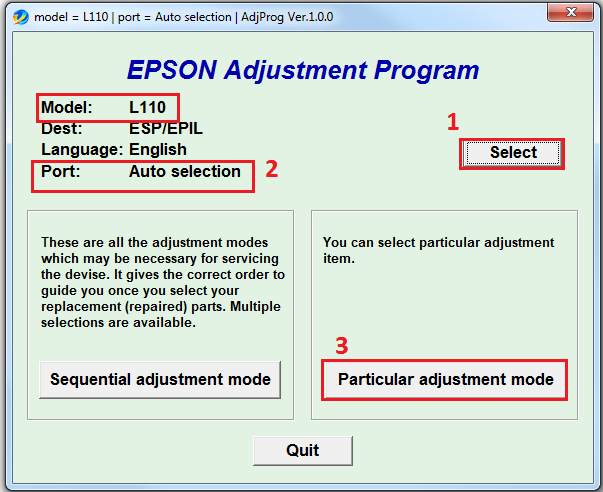
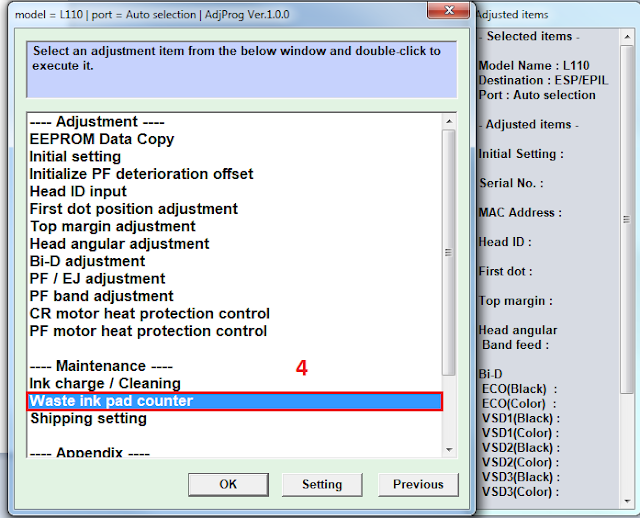







i want l405 adjustment resetter plz give me link
ReplyDeleteGrateful for sharing this post
ReplyDelete